Viewing Clustered Chemical Structures in a Jupyter Notebook
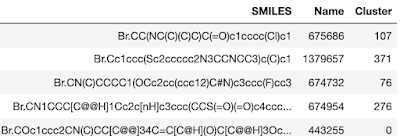
In Cheminformatics, we frequently run into cases where we want to look at leader/follower relationships between chemical structures. For instance, if we've clustered a set of molecules, we might want to start by looking at a table with one example structure for each cluster. We'd then like to be able to select one or more "interesting" clusters and drill down to the cluster members. While this is a frequent workflow, I'm not aware of commercially or freely available tools that do a great job of supporting the exploration of leader/follower relationships with chemical structures. In this post, we'll look at one way of connecting a couple of open source libraries to view cluster representatives and cluster members. As usual, the code and data associated with this post are available on GitHub . Rather than trying to explain this more fully, let's consider an example. In this example, we'll look at a set of 1,495 drugs from the ChEMBL database...